Html markup of the page look like
<form id="form1" runat="server">
<div>
<asp:TextBox ID="txtName" runat="server" Width="95px">
</asp:TextBox>
<asp:FileUpload ID="FileUpload1" runat="server"/>
<asp:Label ID="lblMessage" runat="server">
</asp:Label>
<asp:Button ID="btnUpload" runat="server"
OnClick="btnUpload_Click" Text="Upload"/>
</div>
</form>
C# Code behind
protected void btnUpload_Click(object sender, EventArgs e)
{
string strImageName = txtName.Text.ToString();
if (FileUpload1.PostedFile != null &&FileUpload1.PostedFile.FileName != "")
{
byte[] imageSize = new byte[FileUpload1.PostedFile.ContentLength];
HttpPostedFile uploadedImage = FileUpload1.PostedFile;
uploadedImage.InputStream.Read(imageSize, 0, (int)FileUpload1.PostedFile.ContentLength);
// Create SQL Connection
SqlConnection con = new SqlConnection();
con.ConnectionString = ConfigurationManager.ConnectionStrings["ConnectionString"].ConnectionString;
// Create SQL Command
SqlCommand cmd = new SqlCommand();
cmd.CommandText = "INSERT INTO Images(ImageName,Image)" +" VALUES (@ImageName,@Image)";
cmd.CommandType = CommandType.Text;
cmd.Connection = con;
SqlParameter ImageName = new SqlParameter("@ImageName", SqlDbType.VarChar, 50);
ImageName.Value = strImageName.ToString();
cmd.Parameters.Add(ImageName);
SqlParameter UploadedImage = new SqlParameter("@Image", SqlDbType.Image, imageSize.Length);
UploadedImage.Value = imageSize;
cmd.Parameters.Add(UploadedImage);
con.Open();
int result = cmd.ExecuteNonQuery();
con.Close();
if (result > 0)
lblMessage.Text = "File Uploaded";
GridView1.DataBind();
}
}
VB.NET Code
Protected Sub btnUpload_Click(ByVal sender As Object, ByVal e As EventArgs)
Dim strImageName As String = txtName.Text.ToString()
If FileUpload1.PostedFile IsNot Nothing AndAlso
FileUpload1.PostedFile.FileName <> "" Then
Dim imageSize As Byte() = New Byte(FileUpload1.PostedFile.ContentLength - 1) {}
Dim uploadedImage__1 As HttpPostedFile =FileUpload1.PostedFileuploadedImage__1.InputStream.Read(imageSize, 0,CInt(FileUpload1.PostedFile.ContentLength))
' Create SQL Connection
Dim con As New SqlConnection()con.ConnectionString =ConfigurationManager.ConnectionStrings
("ConnectionString").ConnectionString
' Create SQL Command
Dim cmd As New SqlCommand()
cmd.CommandText = "INSERT INTO Images(ImageName,Image) VALUES (@ImageName,@Image)"
cmd.CommandType = CommandType.Text
cmd.Connection = con
Dim ImageName As New SqlParameter("@ImageName", SqlDbType.VarChar, 50)
ImageName.Value = strImageName.ToString()
cmd.Parameters.Add(ImageName)
Dim UploadedImage__2 As New SqlParameter("@Image", SqlDbType.Image, imageSize.Length)
UploadedImage__2.Value = imageSizecmd.Parameters.Add(UploadedImage__2)
con.Open()
Dim result As Integer = cmd.ExecuteNonQuery()
con.Close()
If result > 0 Then
lblMessage.Text = "File Uploaded"
End If
GridView1.DataBind()
End If
End Sub
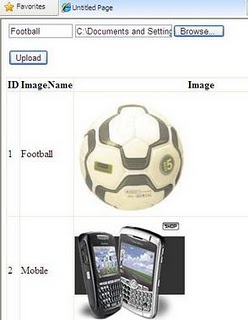
No comments:
Post a Comment