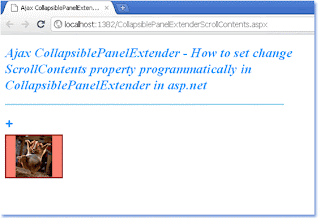FileIsReadOnly.aspx
<%@ Page Language="C#" %>
<%@ Import Namespace="System.IO" %>
<!DOCTYPE html PUBLIC "-//W3C//DTD XHTML 1.0 Transitional//EN" "http://www.w3.org/TR/xhtml1/DTD/xhtml1-transitional.dtd">
<script runat="server">
protected void Page_Load(object sender, System.EventArgs e) {
System.IO.FileInfo file = new System.IO.FileInfo(Server.MapPath("Text.Txt"));
Label1.Text = "Your File IsReadOnly?: " +
file.IsReadOnly.ToString();
}
</script>
<html xmlns="http://www.w3.org/1999/xhtml">
<head id="Head1" runat="server">
<title>FileInfo class example: how to check file IsReadOnly in asp.net</title>
</head>
<body>
<form id="form1" runat="server">
<div>
<asp:Label ID="Label1" runat="server" Font-Size="Large" ForeColor="Crimson"></asp:Label>
</div>
</form>
</body>
</html>